Tailwind CSS Vs Bootstrap: Choosing the Perfect Framework for Your Website
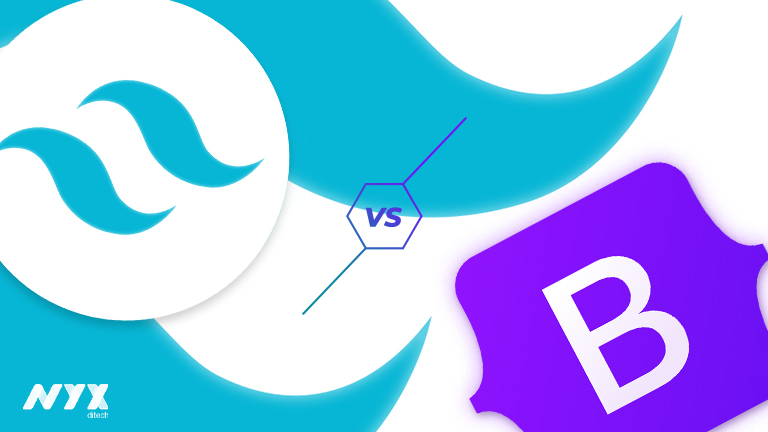
Creating a top-notch website counts on fluid design, flexible layout, and interactive styles. The idea is to build CSS in such a way that the website removes any potential chaos during subsequent development phases, considerably reducing effort as the program size increases. Bootstrap, Bulma, and Foundation are the most popular UI kits for creating responsive designs. However, what if you wish to use a unique user interface design? Is Tailwind CSS the way to go? Let’s explore.
Tailwind CSS: Overview
Tailwind CSS was created by Adam Wathan and launched on November 1, 2017. It is a low-level framework that prioritizes utility for CSS applications. It implies that you won’t have to create a lot of CSS. Instead, you’ll have to create a slew of classes for the HTML components you create.
Tailwind CSS has a lot to offer in terms of customization. You have the ability to design and create your own user interfaces from scratch. Interestingly, it won’t need a significant amount of coding time. You may easily use the style of each component individually in the way that your UI requires it to be utilized. It’s also possible to create custom micro-interactions UI designing that may be expanded as needed.
Tailwind CSS allows you to change the “look and feel” of the components in a variety of ways. Writing a large number of classes may seem inconvenient to you. That’s where the extraction of components comes from. It’s up to you how you want to organize these classes into a single package. It’s akin to designing a Bootstrap-like framework.
These are some of the reasons why Tailwind CSS has attracted so much interest. Tailwind CSS isn’t going to be able to compete with Bootstrap, but it does give a lot of versatility for a lot of work. Custom components, on the other hand, make sense because they are not based on code conflicts but are instead designed from scratch.
Bootstrap CSS Framework: Overview
Midway through 2010, Bootstrap was created as a branch of Twitter’s internal design tools, and on August 19, 2011, it was released as an open-source framework. Object-Oriented CSS provides the basis for this. Website templates may be designed and developed more rapidly by UI design services with this component-based architecture.
Aside from that, it is a breeze to pick up across a variety of platforms. Just a few tweaks are needed to make the 12-column grid, components, and layouts responsive. With both fluid-width and fixed-width layouts, you may offset and nested columns. With the help of responsive utility classes, it is possible to conceal or display content depending on the size of the screen.
Tailwind CSS vs. Bootstrap
Using Bootstrap For Development
Bootstrap is built on the Object-Oriented CSS method and is one of the most accepted and applied techniques of handling stylesheets and classes. Before OOCSS, we created different classes and styles for every component with a distinct visual look.
For instance, if your application had 10 buttons, each button would have its own class. As an alternative, Object-Oriented CSS would include several classes to control aspects of the button’s appearance and behavior. The outcome would be a more modular and DRY stylesheet because you wouldn’t have to create a new class for every button size variation.
Additionally, Bootstrap employs one of the most significant and widely renowned CSS preprocessors, Sass. If you’re not acquainted with Sass, it’s a stylesheet language that lets you utilize variables and functions. If your primary color is red, the same color would be used in all declarations in a conventional CSS file. As a result of Sass’s ability to transform these properties into variables, a simple modification to the color red will have an impact on the entire program.
Using Tailwind CSS For Development
Tailwind CSS is a utility-oriented CSS framework. This implies that you will be creating many classes rather than a great deal of CSS for the HTML components. It’s possible to create a class in Tailwind CSS for just about every sort of formatting property you might possibly need.
Is It the Right Time To Switch?
Using Tailwind CSS, you can create a site from the ground up with rapid UI development using predesigned widgets, while using Bootstrap, you get a prestyled responsive, mobile-first component set that comes with a clear UI kit.
The fundamental problem with Bootstrap is that developers are forced to rely on a limited set of abstracted patterns. It forces you to use custom CSS instead of the framework, which negates the whole point of utilizing a framework in the first place. Sites built using Bootstrap adhere to a common design pattern, making them all seem the same. It unquestionably impairs the ability to successfully incorporate innovation. In addition, the Bootstrap JS, Bootstrap Popper.js, and jQuery files together take up a total of 308.25kb.
On the other hand, a more flexible user interface may be created using Tailwind CSS’s set of utility classes. It is easier to apply the design using pre-designed widgets since there is no need to worry about one aspect impacting another. Using classes, for example, you may establish focus states, hover, and active. PurgeCSS may be used to remove unnecessary classes from your CSS file, further shrinking it. Tailwind, on the other hand, only requires the primary CSS file to be up to 27kb in size for a lightweight project.
Is Tailwind CSS Easier To Use Than Bootstrap’s Stylesheets?
Bootstrap is a component-based framework, which means that it comes with a variety of pre-built components and capabilities for manipulating display stacking, spacing, and other such things. Tailwind, on the other hand, is a CSS framework that puts functionality first. In many ways, utilizing Tailwind CSS is like creating regular CSS. Unlike Bootstrap, it doesn’t contain any pre-built components
As Bootstrap has prebuilt components, there is not much CSS to write. Therefore, even little design tweaks might have a negative impact. Tailwind CSS allows you to style your elements from the ground up utilizing the styling syntax. Changes may be made more quickly and easily using Tailwind CSS because just a few CSS classes have to be removed.
The learning curve and the context in which it is used have a significant effect. If you’ve previously learned CSS, you’re well on your way to mastering Tailwind CSS. The vast majority of projects will benefit greatly from using Tailwind CSS because of this.
Conclusion
If your project doesn’t wander too far from usual layouts or if you’re more of a backend developer, Bootstrap may be the preferred framework. However, you must opt for Tailwind if your project requires extensive front-end modification, doesn’t adhere to a predetermined layout, or if you’re more familiar with CSS. Contact Our Experts Today to Learn More
Read more about what skills you should develop to become a successful front end developer. here.

