5 Tips For Creating A Familiar and Intuitive UI
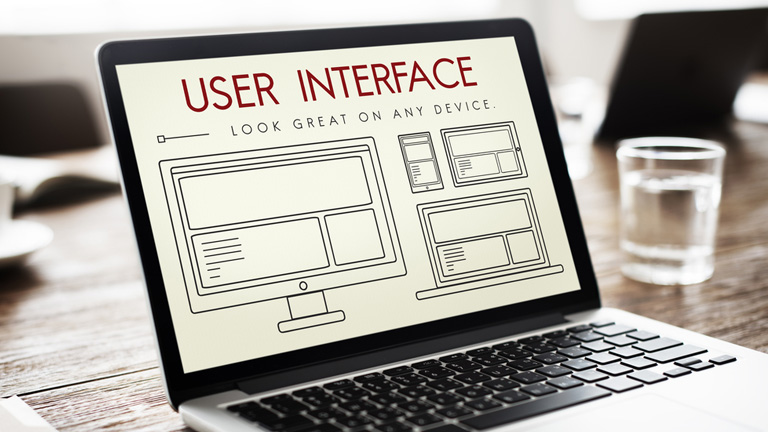
Barge into a conversation between two designers and it’s inevitable that you will come across the term Intuitive User Interface in most part of their conversation. The term is so buzzing within the designers across the globe, it has almost become an adjective to a design project. Intuitive UI sits right on pinnacle of the pyramid of essentials for any design job. But, even if everyone is talking about it, do we really understand what it is?
What is Intuitive UI?
A user interface can be termed as intuitive when users understand its behavior and result without any assistance, experimentation, reasoning, or special training.
Let me put this in a layman’s term. Say if you see something on a web page that looks like a button, you immediately know that you can click on it. Similarly, if you see any link on the website, you know that it will result in opening of an external or internal link/web page.
A non-intuitive design is one which pushes a user into an unfamiliar situation and diverts his focus which leads to non-completion of the desired task.
So HOW do you create a Familiar and Intuitive UI?
Here are a few tips:
1. Avoid New Patterns
As humans, we are very reluctant to any kind of a change. We never like changes in our set patterns. People who have migrated from Mac to Windows or vice versa can totally co-relate to this fact. The Minimise, Maximise and Close options are on the left side in Mac OS whereas they are on the right side in Windows OS. We are used to certain patterns, and a change is just not user-friendly.
2. Minimum Steps Involved In Completion Of A Task
No one is ever interested in providing their life history just to complete the signup process. The signup process must be lesser than a minute, ideally 30 seconds. Thus the unnecessary steps involved must be eliminated. That’s the reason why almost every website provides an option to signup through Facebook to cut down on the steps involved.
3. Consistency Is The Key
Every soul browsing the internet is inquisitive as well as highly impatient. A slight distraction can easily erk them and lead to bounce away from your web page. That calls for an utmost focus on creating consistency across all your web pages. A user has certain defined expectations when he browses your website. If there is a change in the expectation, it only causes distraction and frustration.
Flipping between using a sidebar with navigation links to a top navigation bar on another page is a perfect example of causing needless distractions and frustration. This will only add to your website’s bounce rate.
4. Use Integrated Help Messages And Tooltips
No matter how hard you try and even achieve a spectacular UI, it’s almost impossible to create a universal UI. Some users may find your UI intuitive while others might beg to differ. To counter this, use integrated help messages and tooltips that act as a guide for users, educating them how the website works. The assistance is provided on a real time basis which saves a lot of time and makes the user experience smooth, clear and effective.
5. Page Load Time Should Be Minimum
No one likes to wait for a web page to load. It’s imperative that your web page loads quickly, else there are high possibilities that the user will simply close your web page and even would not consider coming back ever again. If you have heavy web pages, it is advised to display some part of the content or at least a loading bar to keep a user on the page.
A website that has a lot of distraction and confusing elements will never be intuitive. It is very important to focus on intuitive design along with core design factors like perfect color scheme or content structure. Your visitors are bound to move to a competition if you don’t offer an intuitive UI that is easy to understand and helps in completion of planned tasks.
Get in touch with our design experts to satisfy all your design needs.

